Google and Android are increasing the security with Android 10.0 and there are implications for our Android users who install external Chess engines from downloaded files.
Background
Earlier, one could download binary/executable files of Android chess engines. Analyze This app allowed installing these binary files and you could use these Chess engines in the app.
But Google/Android has now made this impossible with new security restrictions on Android. Basically Apps can no longer allow user to locate a binary/executable file and then make it run.
For the tech savvy:
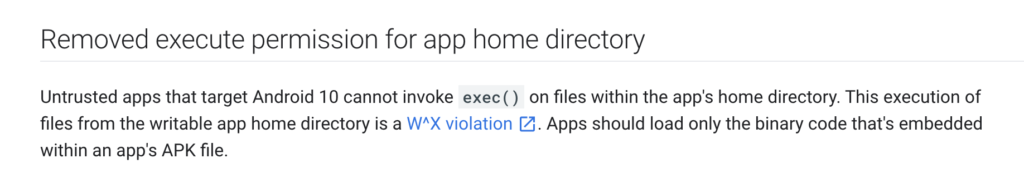
And starting November 2020, all Apps will be forced to target the new API 29 (i.e. Android 10), which means our new upcoming App update on Analyze This will no longer support installation of external chess engine files.
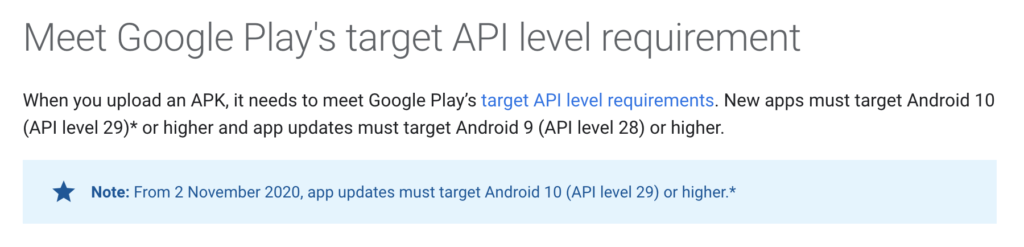
BUT, this does not affect Chess engines which are bundled into separate apps and support the OEX (Open Exchange Chess protocol)
What should you do next?
If your favorite Chess engine is already bundled in another app, then thats the only way forward. Analyze This comes with the Stockfish 12 binary. Other engines like Leela/Komodo etc can be installed via their respective apps.
Or you can search the Android Play Store for chess engine apps (there are few out there). Once installed, fire up the Analyze This app – Manage Engines and the new engines should get installed.
