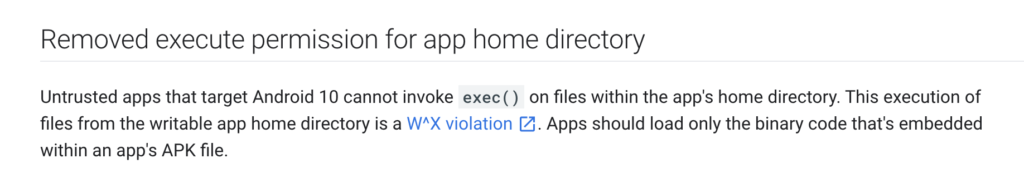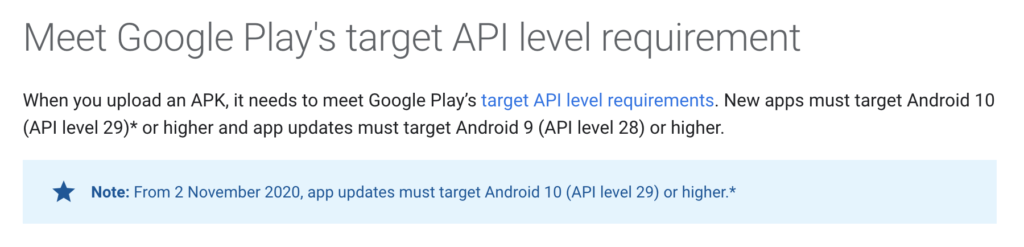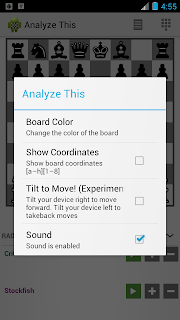☆ Stockfish 6PRO users of the App could manually download and install the latest version of Stockfish 6. Now, its available by default for all users (free and PRO)
☆ Engine Threads/Cores
Now you can choose the number of Threads/Cores/Processors the Engines can use. See Settings – Engine Options.
Please note that choosing the max number of threads can improve Engine performance, but at the same time, your device may stall a bit and consume more battery. Use wisely.
☆ Automatic Opening recognition
The App now automatically tells you the Opening ECO, name in the Notation. The ECO will also be automatically saved when you save a game!
☆ Undo option in strategic places
From time to time, we all make mistakes! Accidentally deleted the wrong move? Or perhaps you cleared the board in Position setup? Don’t worry, UNDO has got you covered!
A major reason and driving force behind this was to improve the overall user experience.
Undo options have been added in multiple strategic places, so even if you make a mistake while using the App, you can undo it!
☆ Share board image with different arrow/highlight colors!
Now when you share the Board as image, you can choose from 4 preset colors and highlight the Squares or draw arrows with them! Makes it easy to express ideas.
Not only this, you can even directly Share board image from other Chess Apps installed on your device! Choose to export current board as FEN, and choose “Analyze This – Highlight & Share” option from the list of Apps! You are ready to highlight the board and share it!
☆ Option to hide engine arrow
For those of you who did not like the Engine revealing the solution with the arrow on the board, you may now hide the arrow. See Settings – Engine Options
☆ More space for Notation!
Some of you wanted even more space for the Notation view. Now the 2-way toggle next to the player names, can work 3-ways and provide more space for the Notation (and shrink the Board accordingly)
☆ Touch and hold the board for Quick annotation view
This was a nice feature added in the previous version which quickly helped to add annotation Symbols to the game. Earlier you could double tap on the board to view it, but some times that lead to false touches. This is now changed to long-press. So touch and hold the board to view the Quick annotation View.
In this regard, there is an additional feature in the Analysis Menu, to hide the Engine layout. When not needed, you can hide the Engines currently selected, and make more space for the Board/Notation.
☆ Bug fixes and other enhancements
This version has many bug fixes and lots of other visual enhancements and improvements under the hood!
//What could not make into this release
Unfortunately, Critter cannot run on Android 5.0 and above. I am looking for a suitable replacement, and will hopefully add it in a future release.
Meanwhile, please keep sending your bugs/feature suggestions, and I would be happy to consider them.