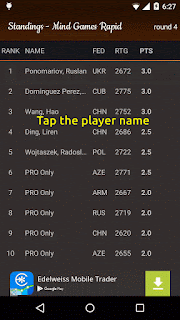- How to Turn/Flip the Board?
Just swipe the board!
- Swipe back and forth through the moves in a game
 |
| Or you can use the good old arrow buttons underneath the board! |
- How to quickly launch Analyze This app?
Tap the board twice (so you dont have to reach out for the icon on the top right)!
- Quick search games in All Games screen
Type “Anand” to search all games of Anand. Similarly to view only White wins, type 1-0 or 0-1 (for Black wins). You can even search based on opening ECO codes.
- View all games of a player from Standings screen
Tap the player name in the Standings screen and it should show all the games of that player!
- How to remove some games from Watch List screen
Touch and hold any board. This should allow multiple selections. Then you can proceed to select other boards and then tap the “Delete” icon on the top right of your screen.
iOS TERMS OF USE (SUBSCRIPTIONS)
– Follow Chess Go Pro Subscription
– The subscription can be either for a month or year or lifetime
– Price:- Monthly ($0.99), Yearly ($5.99), Lifetime ($19.99)
– Payment will be charged to iTunes Account at confirmation of purchase
– Subscription automatically renews unless auto-renew is turned off at least 24-hours before the end of the current period
– Account will be charged for renewal within 24-hours prior to the end of the current period, and identify the cost of the renewal
– Subscriptions may be managed by the user and auto-renewal may be turned off by going to the user’s Account Settings after purchase
– Links to Your Privacy Policy and Terms of Use
– Any unused portion of a free trial period, if offered, will be forfeited when the user purchases a subscription to that publication, where applicable