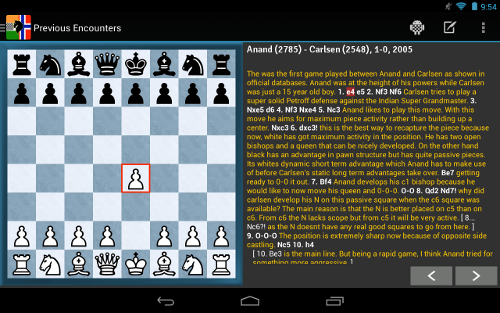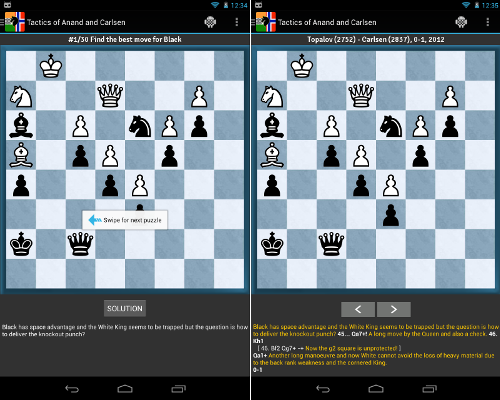DOWNLOAD
APP HIGHLIGHTS
 |
|
|
 |
| ‘Analyze This’ Android app |
♚ Tactics of Anand & Carlsen
Solve 30 tactical puzzles of Anand and Carlsen (15 each), carefully selected by IM Swayams Mishra (ELO 2434). These are “awesome tactics worth solving”, as he puts it.
♚ Integrated Tweets
Stay abreast with expert opinion and comments with the integrated Tweets. Also, Tweet while you watch the live moves right from the Board screen!
♚ 2 Board Designs
Whom are you supporting? Choose either the “Cool Anand” or the “Hot Carlsen” board design and support your man!
 |
| ‘Cool Anand’ & ‘Hot Carlsen’ board designs! |
♚ Home Screen and Lock Screen Widgets
What if you could follow the action without even opening the app!!? Too good to be true?
Yes, you can! Add the Board widget to your Android Home screen (or Lock Screen!!) and watch as the widget updates automatically when the moves are made!*
The home screen widget can be resized and made bigger!
Thanks to some awesome Chess enthusiasts, the app is available in native Portuguese (BRL), Dutch, French, Czech, German and Spanish languages!**
♚ Optimized for Battery and Data
The app only does its work when the server notifies it that a move has been made, instead of continuously connecting to the server every few minutes. This saves a lot of device battery and data charges. Hence you can always keep your data connection ON and never miss a beat!
TIPS N TRICKS
- Live Board – Swipe down to flip the board
FAQs
“Google Play Services not available.” What does this mean?
- Server will not be able to push any move notification to the device. This in turn means that the device will periodically try and fetch this information, resulting in higher Battery and data charges
- No move notifications from the server. Hence moves may be delayed
- Game start/end notification will not work
- Home/Lock screen widget will NOT automatically show the latest board position.
With “Google Play Services” error, will I be able to watch live games?
How do I add the Board widget to my Home screen?
How do I add the Board widget to my Lock screen?
CREDITS
- Asim Pereira (me!) – App Design and Development
- Soni Prasad – App Icon
- Sagar Shah – Previous encounters and annotations
- Swayams Mishra – Tactics and annotations
- Aart Bik – Dutch Translation
- David Kaufmann – Spanish Translation
- Houssem Collo – French Translation
- Jan Hotarek – Czech Translation
- Michael Meyer – German Translation
- Bruno Pellanda – Portuguese Translation
* – Notification feature is not available on devices like the Amazon Kindle Fire etc which do not have the Google Play Services.
Please see ‘Google Play Services not available’ FAQ above for other restrictions for devices that do not support Google Play Services.
Lock screen widgets are only available on devices running Android 4.2 and above.
** – If you would like to help and translate the App to your international language, please mail me at pereiraasim@gmail.com. Only the App could be translated. The vast amount of Game annotations and commentary will still be in English.
♚ IMPORTANT: The app supports nearly 4200 different Android devices! So there is a possibility that the app may not always look “pretty” on your device. If you are one of those, please drop me a mail at pereiraasim@gmail.com and I shall try to fix it. A bad review will not automatically fix the issue since most likely I would need more details from you!