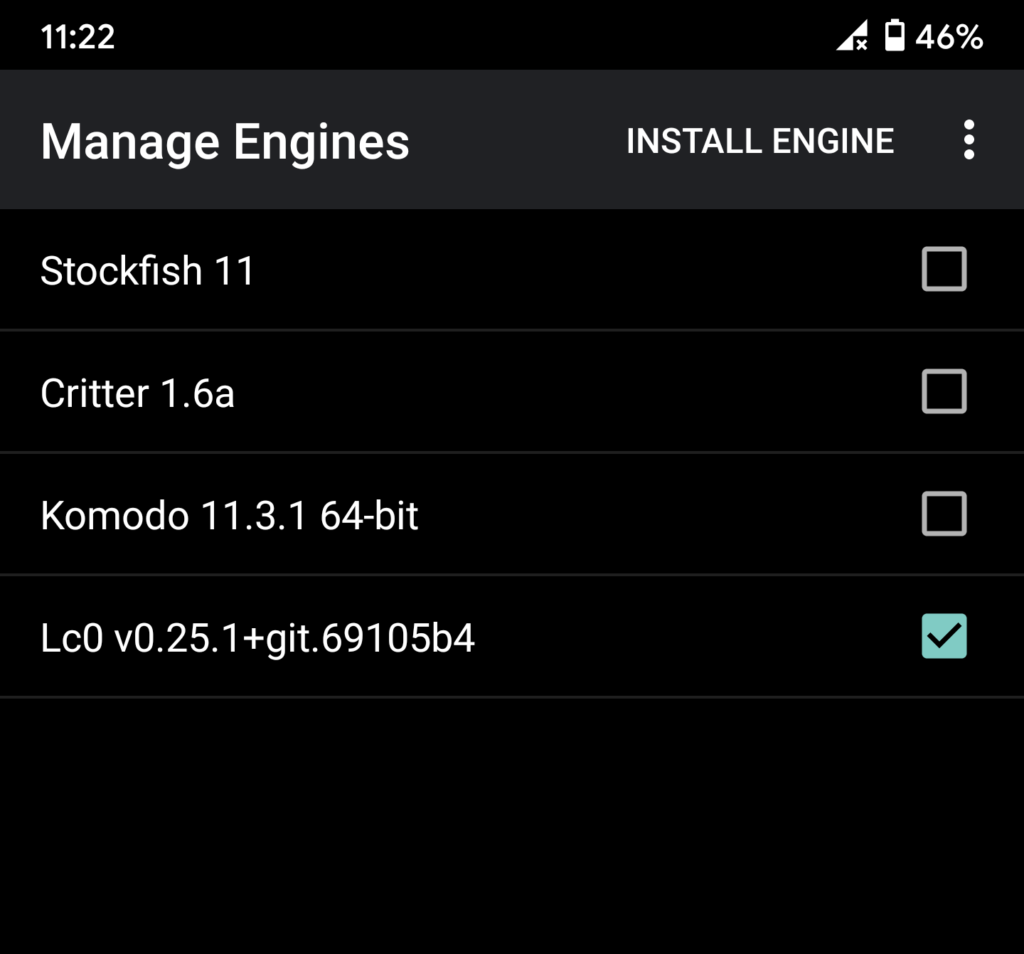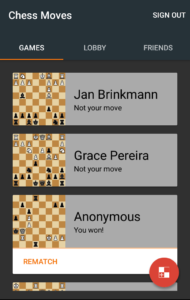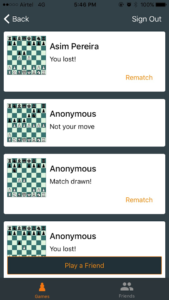What is Critter, Stockfish?
Critter & Stockfish are the Top free Chess engines (aka mini Computers) that come pre-installed with Analyze This.
They are like the commercial engines Fritz, Houdini albeit free.
As of May 2013, Critter has an estimated ELO strength of 3175 while Stockfish is rated at 3164! (Carlsen is 2868!)
Newer versions of Critter and Stockfish can be downloaded from their respective sites:
http://www.vlasak.biz/critter/
http://stockfishchess.org/download/
What are the three buttons next to the Engine?
“Start/Stop”
Start or stop the engine.
“+”
Increase the number of “lines” that the engine shows. By default, the engine only shows the first best move it has calculated. You can press “+” to ask the engine to show the 2nd, 3rd etc “best” moves. 1st move is always the best move. More engine lines mean that the engine has to use lot of CPU power and also spend equal time analyzing the other “best” moves that it considers. The quality can degrade with too many lines.
“-“
Decrease the number of lines. Lesser the lines, the efficient is the engine.
What do those numbers and symbols shown by the Engine mean?
+/= (=/+)
Slight advantage: White (Black) has slightly better chances.
+/− (−/+)
Advantage: White (Black) has much better chances. It is also written as ± for White advantage, ∓ for
Black advantage; the other similar symbols can be written in this style as well.
+− (−+)
Decisive advantage: White (Black) has a clear advantage.
(6.31) Centi pawn evaluation
The engine considers the position to be equal to 6.31 pawns (winning). Negative value means the position is losing for Black by those many pawns.
In other words, the evaluation of the position in terms of pawns (where pawn = 1pt)
ex: +3.2 means white is winning with score of 3.2 pawns. -0.5 means black is slightly ahead by 0.5 pawns.
d=16 (Engine depth)
The half-moves that the engine is currently thinking ahead. Typically means that the engine is thinking 8 moves ahead (8 for White, 8 for Black). As you give more time for the engine to chew on that position, the depth will keep increasing gradually.
For more details, please visit http://en.wikipedia.org/wiki/Chess_annotation_symbols
NOTE: Running more engines simultaneously or with multiple lines can severely drain device battery.