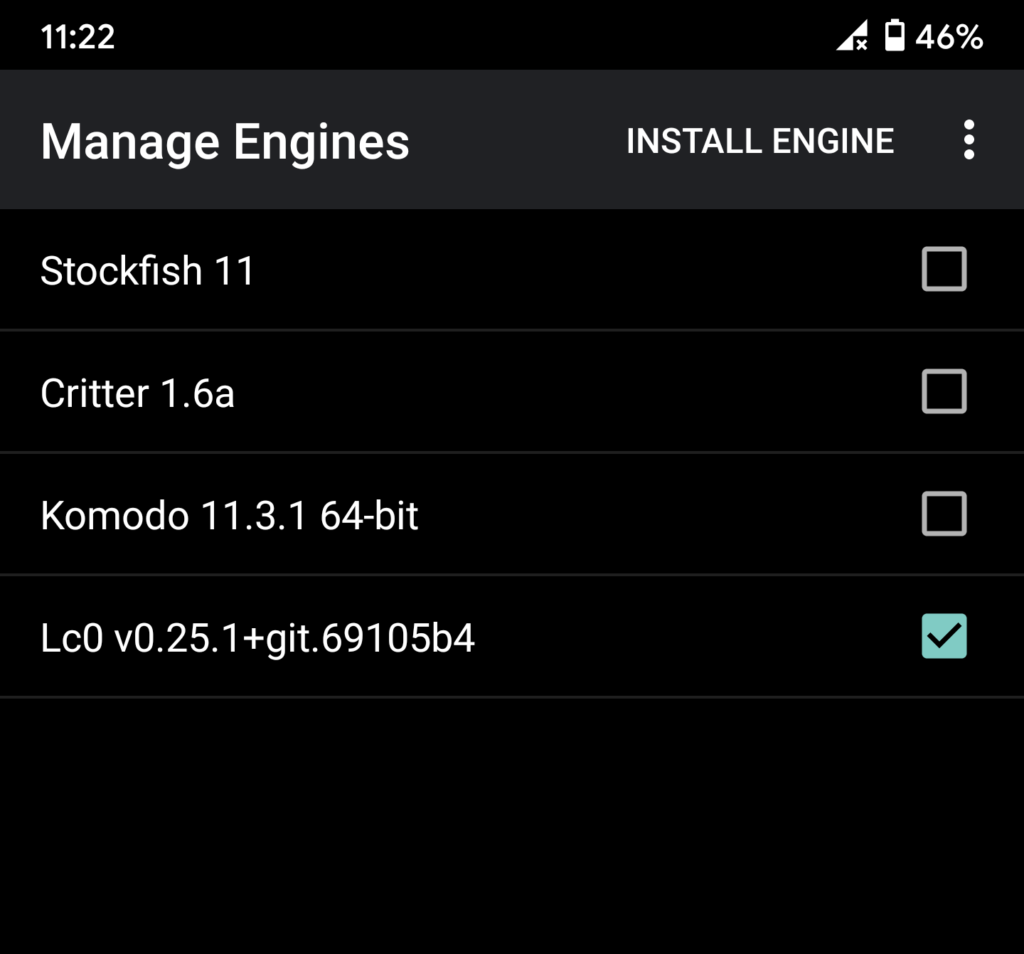Thanks to the Leela team, it is now even more easier than before to integrate the LC0 engine in Analyze This app!
STEPS
1. Download the LeelaChessZero APK file from the official site and install the App on your Android device. At the time of writing, the official apk was lc0-v0.26.3-android.apk. Note this is NOT an app with built-in GUI. Instead, it just supports the Open Exchange Engine format. It needs a compatible App like Analyze This.
2. After installing the above apk, open up Analyze This PRO app -> Menu – Manage Engines. And as soon as you open, the App will detect and install the LeelaChessZero engine!
Now you are ready to analyze with Leela or even play some games using the ‘Play this Side’ option!