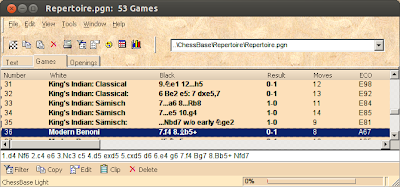iChess v3.1.3 was released today with several bug fixes and stability improvements.
As you know, iChess is great for solving the pre-shipped puzzles as well as any PGN-puzzle file that you may have.
One minor unplanned feature, which was released in v3.1.3 is the support for studying Chess openings.
You make moves for the winning side while iChess plays the other side.
Here is how you can do it:
1. Prepare a PGN file with your favorite opening lines. This will be your opening repertoire.
It is better to have each variation as a separate game in the PGN. For your preferred side, mark the game as won, in the PGN. Say you like to play the Kings Indian with Black. Then save the full or partial game and mark it as 0-1 (in the game header).
(This is the most important step for any serious Chess player and once you have your repertoire PGN ready, it can be used for many other functions within Chessbase PC software.)
2. Open the puzzle file in iChess.
3. Now just like regular puzzles, iChess will ask you to make the best move. One additional feature is that, if the game result it 0-1 (Black wins), then iChess will automatically make the first move for White. You make the best move for Black.
Ofcourse, you can use a Hint and all other iChess goodies!
This can be a good opening workout and imprint your favorite variations in memory. (Note: Even the top players need to “memorize” their opening lines”)
This nice little feature can also be used for Solitaire or Guess the Move kind of Chess. Load a PGN with master games and try to guess the moves for the winning side!
Note: Currently, iChess does not give points for every move you make, but only for the complete game.