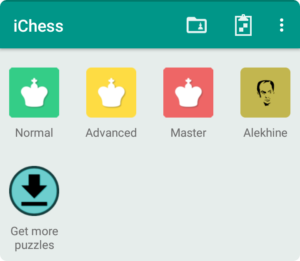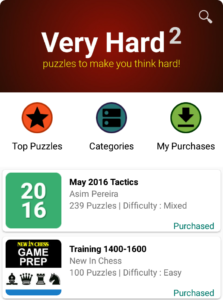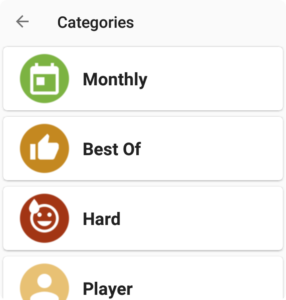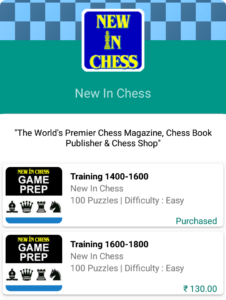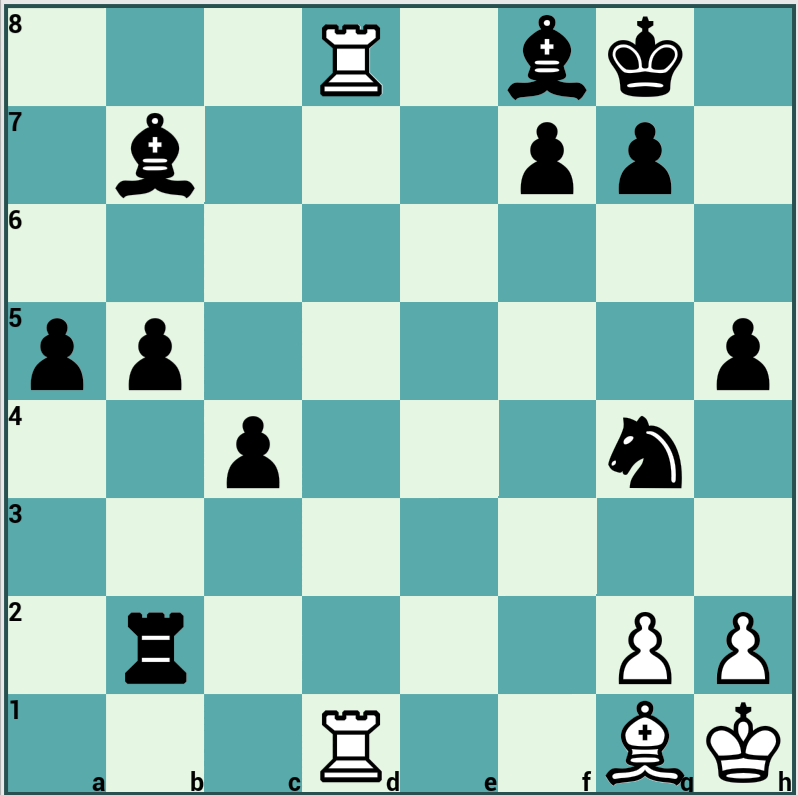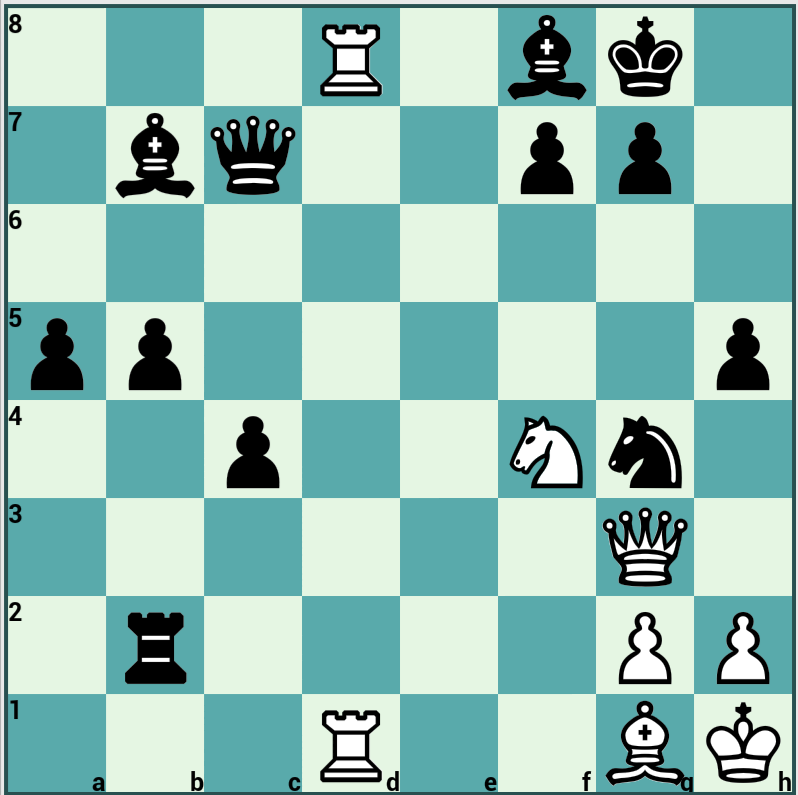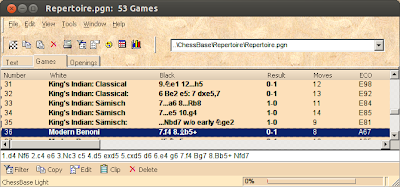Chess is 99% tactics. Many games are won when you spot a tactical shot or simply miss one from your opponent.
Hence, apart from sharpening your own tactical skills, it is also important to improve your defensive skills, so that you don’t easily fall prey to your opponent’s Tactical shots.
The key here is to be aware of THREATS in any given position. When you are aware of the Threats in the position, you would naturally take precaution to not leave a piece enprise or safe guard your King from the impending mate.
So, improving your ability to spot Threats in the position is a sure shot way to bump up your tactical defense.
Take a moment to study the following position (It is White to move and imagine YOU are playing Black). It is a very simple position, but ask yourself.
“What is White threatening?”
“Are any of my pieces undefended?”
Once you notice that your Rook on a6 has no support and it can be attacked by Qc8 (with check!), you would know what to do! So if instead of White, it was your turn (Black’s move), you would naturally safe guard the Rook or exchange off the enemy Queen.
Another simple example (White to move and you are Black).
“What is White threatening?”
Qf8+ immediately finishes the game. So if you were playing Black and it was your move instead, you would protect against the mate with say …Kg7
A more difficult puzzle with Black to move. Ask yourself the same question.
“What is Black threatening?”
Oh, thats infact simple. Black would play Bxg2 mate! You now know the Threat.
What if the position was actually like this with Black to move:
You can immediately spot the tactical motif for your opponent. Remember you are playing White and the idea is to ask “What is Black threatening?”
The threat is: Black will play Qxf4 sacrificing his queen to “deflect” the White queen away from the protection of the g2 pawn. Then after you reply with Qxf4, your opponent (Black) will play the deadly Bxg2 and hold his head high up while the onlookers admire his skill.
Instead, if it was your turn to move (White), you would see the “Threat” and protect yourself against the embarrassing mate!
Summary
- Always ask yourself, “What is my opponent threatening?” or “What will be my opponent’s next move”
- Watch your opponent’s last move (99% of the times, your opponent’s last move has all the “Threats”)
- Always look out for the “checks”, “captures” and “threats” in the position.
- After a good amount of practice/training, points 1, 2 and 3 above would actually be obsolete and you would no longer have to do that, since your brain and intuition will automatically make you aware of the impending Threats. You would naturally get a feel for the position. However, never let down your guard!
- Practice, Practice, Practice, no short cuts!
How to practice?
- Pick up your favorite puzzle book (even if you have already solved all the puzzles). Now solve the puzzles all over again from the losing side’s perspective, every time asking yourself the simple question, “What is my opponent threatening?” (you play as the losing side). However it is better if the winning side is actually on Top (for a change!)
- iChess for Android has a very interesting feature which can be very useful for defensive training. iChess can rotate the board, such that the losing side (remember YOU are playing the losing side for now), is at the bottom. For every puzzle you solve, ask yourself the above question and go ahead and make moves for the winning side. This kind of training is bound to help you improve your Tactical defenses and overall “Threat” perception. (To turn ON this option, open iChess > Menu > Settings > Board Rotation > Select “Winning side on top”. Now for every puzzle, iChess will show the winning side on top and you have to make moves for the other side as if you are guessing what moves your opponent is going to make)
May Caissa be with you!
PS. All the above images are from iChess, with the board rotation feature turned ON as mentioned above.